-

Organisational sustainability
NIWA's goal is to provide the science to help New Zealanders transition to a sustainable future. -

Smelt
Smelt have a distinctly forked tail and a strong cucumber smell. -

Water dams
Damming water for urban use, hydro-electric power generation, irrigation, and other industrial and commercial uses. -

Blogs
Follow NIWA's scientists as they explore the natural world, make new discoveries and share how people use their science. -

Waikato
Waikato exhibits a range of climates due to the variety of landscapes in the region. -

NIWA Hydro Web Portal
NIWA's Hydro Web Portal provides river flow and water quality monitoring data from NIWA’s Benchmark river monitoring network. -
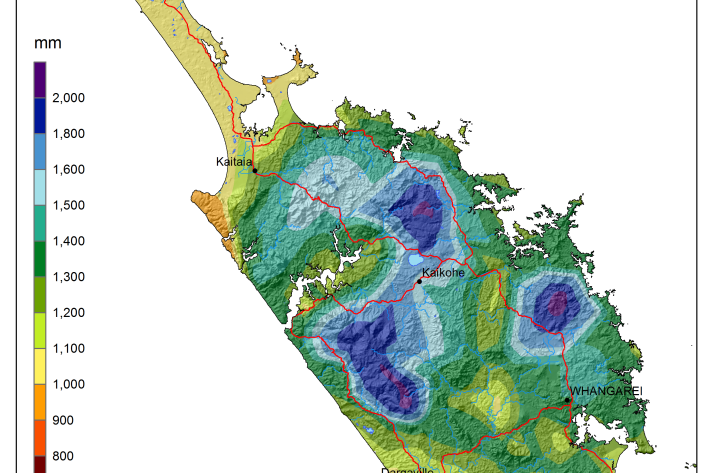
National and regional climate maps
Research ProjectMaps of average annual rainfall, temperature and other climate variables have been produced for all of New Zealand, based on the period 1981–2010. -

Mitigation and best practice options
Some simple steps to minimise the effects of wastewater on water quality and mahinga kai.


